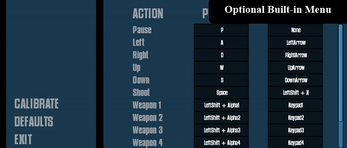cInput 2
A downloadable asset for Windows, macOS, and Android
cInput is a custom input manager for the Unity Game Engine which effectively replicates, improves, and therefore replaces Unity's built-in input manager. In other words, it does virtually everything Unity's input manager does and more. Not only that, but cInput is easier to use and perhaps most importantly it allows you to change controls at runtime!

Why use cInput?
We hold the opinion that Unity's built-in input management system has one major flaw and a few other flaws which cInput resolves:
The major flaw is that it is impossible to change the controls at runtime using Unity's built-in input manager. And even though it is possible to change the keys before launching your game, your players will be stuck with the default look of Unity's configuration menu. The ability to change your controls is an important feature which most gamers expect. Plus it makes your game accessible to different keyboard layouts (WASD doesn't work very well on dvorak or azerty keyboards, for example) or other input methods. The more accessible your controls are, the more people can play and enjoy your game! cInput provides this functionality. It also allows you to customize the built-in menu or assists you in building your own menu, which you can style to fit the theme of your game.
Another problem with Unity's input manager is that it's somewhat of a hassle to add and adjust inputs. Can't remember the exact text required for that button? Type it in wrong and Unity blanks it out. This can lead to multiple frustrating attempts to type in the correct text before getting it right or having to resort to looking it up in the documentation. Or maybe you want to get rid of that axis near the top of the list? There's no way to easily do that. cInput solves both of these problems. First, it has a Keys class which allows you to use autocomplete for those hard-to-remember inputs. And if you want to get rid of a Key or Axis, simply delete the one line of code it takes to define it.
Some features:
- Full source included (cInput Pro only).
- Supports Modifiers!
- Save/load settings to sources other than PlayerPrefs.
- Windows, MacOS, Linux, iOS, Android, and HTML5/WebGL compatible!
- Customize input configuration at runtime.
- Very easy to setup.
- Works very similarly to the Input class.
- Optional, customizable, built-in GUI menu.
- Supports control profiles.
- Accepts joysticks, steering wheels, flight sticks, etc.
Still Not Sure?
Check out cInput Dev Edition (in the demo section below) to see if cInput is right for your Unity3D project.
Useful Links:
| Status | Released |
| Category | Tool |
| Platforms | Windows, macOS, Android |
| Rating | Rated 5.0 out of 5 stars (2 total ratings) |
| Author | cMonkeys |
| Made with | Unity |
| Tags | asset, cinput, custom, input, input-manager, Unity, unity3d |
| Average session | A few minutes |
| Inputs | Keyboard, Mouse, Xbox controller, Gamepad (any), Joystick |
Purchase
In order to download this asset you must purchase it at or above the minimum price of $15 USD. You will get access to the following files: